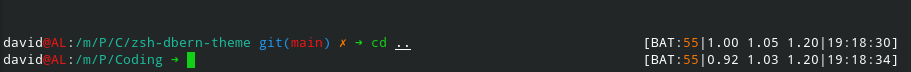Default applications for nnn (or xdg-open)
Default Applications on Linux
If you are using nnn and you want to open mp3, mp4, text or audio files with command line programs then this small article will help you.
NOTE: this also works for GUI programs, but usually they include some .desktop file in their package.
Create a …
more ...