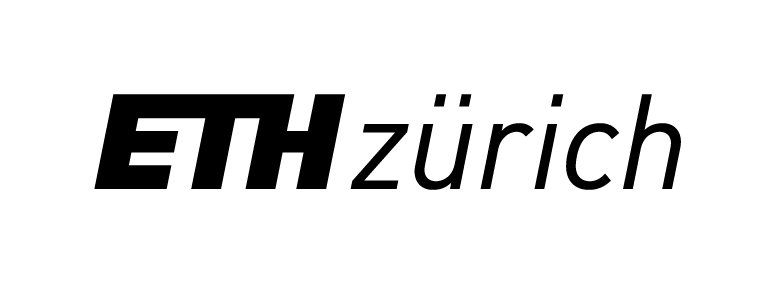

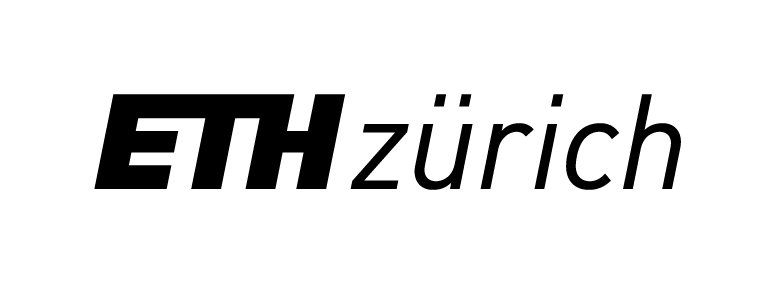 |
 |
|
You will need: 1x piece of carton, Din A4 (~150 to 250 g/m²) 1x diffraction grating with 1000 lines/mm (~15mm x 15mm) - We provide a limited number of diffraction gratings. For further informaion, please contact: klings(at)ee.ethz.ch pair of scissors all purpose adhesive a printer Instructions: 1. Download the mesh here. 2. Print it, either directly on the carton, or first on paper and then transfer it onto the carton. 3. Cut out the indivdual parts and fold them as indicated in the image below. 4. Roll up the piece with "Daylight App" printed on it, in a way that the sidewalls of the tube are double layered (see photo above). In this position, fix it with adhesive. 
 5. Entrance slit: Take the two pieces in the shape of a half star. They belong onto the flat end of the tube. Before gluing them together, make sure that the slit is oriented orthogonally to the text "Daylight App", as indicated below. 6. Next, in order to bring the second half star in the correct distance (i.e. to obtain a small entrance slit), take a small piece of a 250 g/m² paper and place it between the two pieces during fixation with adhesive. 
 7. Diffraction grating: Now take the star-shaped piece with the central opening and the diffraction grating. Both pieces belong onto the inclined end of the tube. First, fix the diffraction grating behind the central opening - (cutting the corners of the grating may be necessary; avoid smearing glue over the diffraction grating). 8. Next, to find out the orientation of the grating, hold it against the light until you see the spectrum. If you see the dispersion (i.e. spreading of different colours) along the vertical axis, the grating is oriented horizontally. 9. Glue the grating onto the tube in such a way that the grating is aligned orthogonally with the text "Daylight App", see photo below. Verify that you can perceive the same color appearance as indicated in the right image when holding the fully-mounted spectrometer against a light source (e.g. window). 10. Smartphone adapter: In order to place your self-made spectrometer always at the right position in front of your smartphone camera, we will show you how to build a smartphone adapter in the next steps. First, take the remaining piece that you cut out in the beginning and fold it around your smartphone as indicated below. 11. Next, glue the free stripes on top of the backside of the adapter. Make sure that the adapter fits tightly. Now wait until its completely fixed. 11. Next, find out where exactly your camera objective is located. Mark it, then remove the adapter and carefully cut a small opening at that location. Put it back and forth on your smartphone to adjust the size and location to match the size of your objective lens. 12. For alignin the spectrometer tube with the smartphone adapter you turn on any standard camera App. Now, bring the spectrometer with the side of the central opening in contact with the opening in the adapter. Using the camera, make sure that the spectrum is centered both, horizontally and vertically on your screen, before gluing the spectrometer tube and the adapter together. You find an example of a well aligned-spectrometer below. In the top of the image you can see the entrance slit of the spectrometer. This is okay like that. 13. Calibration: In order to provide accurate numbers, your spectrometer-smartphone combination needs to be calibrated. For this purpose open the Daylight APP. If you did not yet download it, please download it from here. 14. Once you have opened the App, click on calibration and then on new spectrum. A new screen will open with camera view and a vertical yellow line. Align the yellow line so that it is placed centrally over the spectrum as indicated below. Now take a picture by tapping with your finger on the screen. 13. If the spectrum was recorded correctly, it should appear in the App as indicated in the picture below. In case something went wrong, please repeat the last step. 14. Next, hit select minimum and tap with your finger on the blue edge in the image. After that, hit select maximum and tap on the red edge in the image. (White stars in the middle image below indicate the location that you are expected to tap.) 15. Finally click show spectrum. The intensity of the different wavelengths present in your light source are printed. For sunlight, it should look similar to the right pricture below. 16. Make sure you have completed the information requested under my profile. It is completely anonymous, but will allow us to better interpret data recorded with this App. For this purpose, please also agree to share your data with us. 18. Next, hit new intensity. A new screen will open. Hit start and turn your front display in all directions, so that light from everywhere is recorded. Current values are printed on the screen for your information. Once completed hit stop. 19. Now answer the questions regarding the light source by adjusting the lenght of the bar. 20. Next, click on get my location to determine the GPS information of your current location. 13. Next, click on wellbeing to evaluate your current emotions by adjusting the bar below the images you identify most with. 14. Finally, click on done to save and close your first measurement. 15. You can see a list of all your previous measurements by clicking on history. If you are intersted in a comparison of your measurement values with the average of other participants, click on statistics. |
|
|
|
Ophthalmic Personalized Treatment & Imaging Cluster Computer-assisted Applications in Medicine Group Computer Vision Laboratory - ETH Zurich Sternwartstrasse 7 8092 Zurich, Switzerland |
Follow us at: 
 |