This project is open source at github.
Simple Reaction Daemon
This program allows to monitor hosts and define actions that will be executed if a ping to some host fail (or succeed). Currently implemented actions are:
- restart another systemd-service (f.ex: systemd-networkd, iwd or wpa_supplicant)
- log to a file
- restart the system
- write data to an InfluxDB instance
- execute custom command as user
- f.ex: Send wake-on-lan packet to host, send an email, ...
It can be installed as a systemd service to run in the background (see Installation).
Do not forget to enable and start (systemctl enable srd, systemctl start srd respectively) the service.
The motivation for this service is to log disconnects (or the time an IP is reachable) and have some actions in place which may bring the device back online or act as a dead man's switch.
Building
After cloning this repository simply run make in the root folder of the project.
You need glibc, libconfig and headers for systemd.
On Debian: libconfig-dev libsystemd-dev
On Arch: libconfig systemd
Installation
There are two available installation methods:
-
Installation - ArchLinux
- AUR:
[paru|yay|your-favourite-aur-helper] simple-reaction-daemon - Manual:
Enter the folderarch-pkgand runmakepkgand then you can install the packaged *.tar.zst file (or simply runmakepkg -si).
- AUR:
-
Installation - Manual
Build with
makeand copy/install srd binary to custom location.
Configuration
The service is configured by so called target files in /etc/srd/NAME.conf (with arbitrary name) which follow the following format:
They can be dependent on eachother by configuring depends. If a dependency is unreachable then the current target won't be checked and no action for this target will be taken.
# destination IP
destination = "127.0.0.1[,192.168.0.5]"
# Period of the pings in s
period = 60
# timeout for one ping in s
timeout = 10
# number of pings to send
num_pings = 1
actions = (
{
action = "reboot";
# delay in seconds
delay = 1800; # 1/2 hour
},
{
action = "service-restart";
name = "systemd-networkd.service";
delay = 60; # 1 minutes
}
)
destination: IP or domain to ping regularly
- Can also be
%gwto ping the gateway- Note: this is currently only set at startup. So changes of the gateway are not yet supported
period: Delay between the pings in seconds. Must be an integer.
timeout: Time to wait for a ping response in seconds. Must be an integer.
[optional] num_pings: Amount of sequential pings sent. Defaults to 1. This should be used if period is large. If one of the pings succeeds we deem the host as UP.
[optional] depends: IP of another target (must be its own target). If the ping to depends is not successful, then this target won't get checked and no actions performed.
- Can also be
%gwto ping the gateway - Note: this is currently only set at startup. So changes of the gateway are not yet supported
srd.conf
This file may also contain the loglevel configuration:
# available loglevels: DEBUG, INFO, QUIET, ERROR
loglevel = "INFO"
Also datetime_format is configurable, by default it's:
datetime_format = "%Y-%m-%d %H:%M:%S"
See here for the exact format: https://cplusplus.com/reference/ctime/strftime/
* Addition: %%ms (really double percentage sign) is replaced with the milliseconds of the current time
Actions
Note: The delay configuration denotes the amount of time passed (in seconds) since the last successful ping (at least period + num_pings * timeout seconds) until this action is performed. num_pings is how many pings are sent in sequential order (only one has to succeed) and worst case takes num_pings * timeout time. This makes sense if you have a high period but you don't want to have a host labeled as 'down' if a ping gets lost.
Action reboot:
- Reboots the current machine.
{
action = "reboot";
delay = 3600; # 1 hour
}
- User running
srdneeds permissions to send dbus commands
Action restart a service:
- Restarts the given systemd service.
{
action = "service-restart";
name = "systemd-networkd.service";
delay = 600; # 10 minutes
}
- User running
srdneeds permissions to send dbus commands
Action log to a file:
{
action = "log";
message = "Host %ip was down from %sdt until %now";
path = "SOME_PATH/downtimes.log";
user = "REPLACEME";
}
- With
useryou can define the owner of the file- This is only set when creating the file
- Additional setting
headertakes a string which will be the header if the file is newly created:- For example:
header = "host, latency";would be suitable for CSV files- And corresponding
message = "%ip, %lat_ms";
- And corresponding
- For example:
- Notes for
path: Supports the placeholder%ip - Notes for
message:- Supports placeholders
Action write to InfluxDB:
{
action = "influx";
host = "IP or hostname";
port = 8086;
endpoint = "/api/v2/write&bucket=YOUR_BUCKET&org=YOUR_ORG&precision=s";
authorization = "Token XYZ";
linedata = "latency,host=%ip, value=%lat_ms %timestamp";
run_if = "always";
}
- Notes for
linedata:- Supports placeholders
- Notes for
endpoint:- Supports
%ipplaceholder
- Supports
Action - execute arbitrary command as a user:
If a host is down:
{
action = "command";
delay = 10;
user = "REPLACE-ME";
cmd = "notify-send \"DOWN at %now\"";
}
Or if he's up:
{
action = "command";
run_if = "up";
user = "REPLACE-ME";
cmd = "notify-send \"UP at %now\"";
}
- Notes for
cmd:- For placeholders see here
- You can also set
timeoutto terminate the command aftertimeoutseconds if it has not finished yet.- The default
timeoutis one day
- The default
Conditional actions - run_if
Valid values for run_if:
* up - Run everytime a ping succeeds (approximately every period seconds)
* up-new (first ping successfull after one or more failed pings)
* In this case command.delay denotes how long the downtime at least had to be to trigger this action
* down (default)
* After command.delay seconds this target is seen as down and this action executed
* down-new Executes once if a target was reachable before and now isn't
* always
Placeholders
Currently supported by command.cmd and log.message:
Always available:
* %ip is the actual IP of the current target
* %status is success or failed depending on the result of the ping
* %now is the current time formatted like datetime_format defined in srd.conf (See here)
* %timestamp is the unix timestamp (seconds since 01.01.1970)
* %lat_ms is the latency (in milliseconds) of the ping. It's -1.0 if the ping failed or timed out
The supported placeholders depend on run_if:
* %sdt (start downtime) is the timestamp (in datetime_format format defined in srd.conf) from the first ping that failed
* available for run_if = down, down-new, up-new
* %downtime for the downtime in days, hours, minutes and seconds
* available for run_if = down, down-new, up-new
* %uptime for the uptime in days, hours, minutes and seconds
* available for run_if = up, up-new, down-new (duration between first successfull ping and latest succesfull ping)
Use case - wireguard VPN
If you have a wireguard VPN with a DNS entry but dynamic IP it'll disconnect if the IP of the server changes.
Using srd you can mitigate this with the following target file:
# destination IP; This is the IP of the VPN server
destination = "10.10.0.1"
# Period of the pings in s
period = 60
# timeout for one ping in s
timeout = 10
actions = (
{
action = "service-restart";
name = "wg-quick@wg0.service";
delay = 300; # 5 minutes
},
{
action = "service-restart";
name = "systemd-networkd.service";
delay = 1800; # 30 minutes
}
)
Use case - monitoring of the clients inside a VPN
In this scenario you have some clients which must be online all the time and you want to monitor their reachability. You also could define a command to send an email to you, etc.
# destination IP; This is the IP of the VPN server
destination = "10.10.0.1,10.10.0.2,10.0.0.3[,10.10.0.X,...]"
# Period of the pings in s
period = 60
# timeout for one ping in s
timeout = 10
# uncomment, if you also have your gateway as a target
# depends = "%gw"
actions = (
{
action = "log";
delay = 60;
path = "PATH/vpn_clients_pings.log";
message = "%now: ip failed ping. Now for %downtime (Since %sdt).";
}
)
Here's the file to check the gateway. This is used to not check the vpn clients if the gateway is unreachable (and unnecessarily log that they are down).
# destination IP
destination = "%gw"
# Period of the pings in s
period = 30
# timeout in seconds of one ping
timeout = 5
actions = (
{
action = "command";
delay = 10;
user = "david";
cmd = "notify-send \"gateway %ip is down\"";
}
)
Use case - Latency logging
By logging into an influx database we can visualize the latencies to various hosts over time:
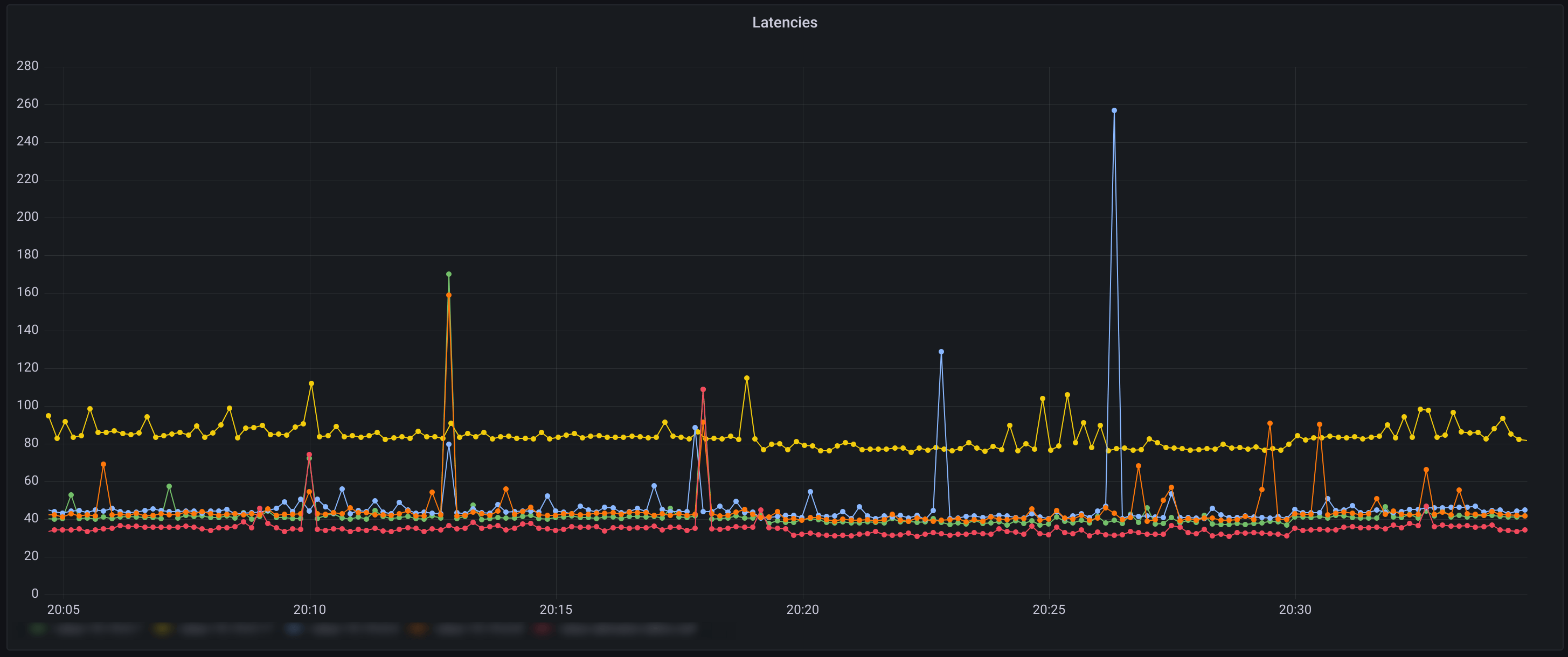
# destination IP
destination = "10.10.0.1,[Some more hosts]"
# Period of the pings in s
period = 10
# timeout for one ping in s
timeout = 2
# Only execute if gateway is actually available
depends = "%gw"
num_pings = 2
actions = (
{
action = "influx";
host = "INFLUX_HOST";
port = 8086;
endpoint = "/api/v2/write&bucket=YOUR_BUCKET&org=YOUR_ORG&precision=s";
authorization = "Token XYZ";
linedata = "latency,host=%ip, value=%lat_ms %timestamp";
run_if = "always";
}
)